OPERATING SYSTEMS ( OS ) What is an operating system? An operating system (sometimes abbreviated as "OS") is the program that, after being initially loaded into the computer by a boot program, manages all the other programs in a computer. The other programs are called applications or application programs. The application programs make use of the operating system by making requests for services through a defined application program interface (API). In addition, users can interact directly with the operating system through a user interface such as a command language or a graphical user interface (GUI). An operating system performs these services for applications: In a multitasking operating system where multiple programs can be running at the same time, the operating system determines which applications should run in what order and how much time should be allowed for each application before g...

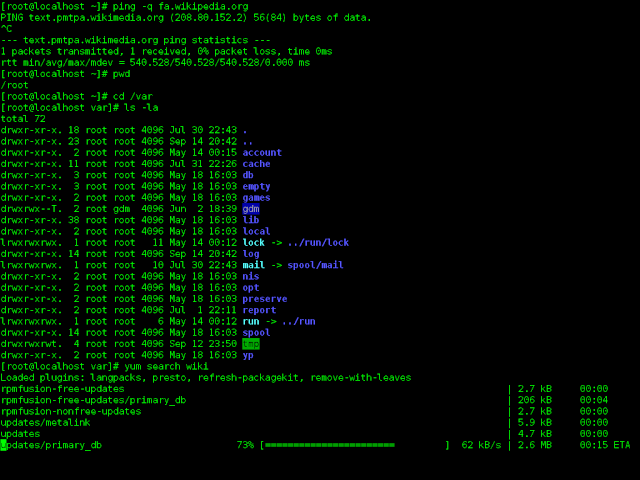




Comments
Post a Comment